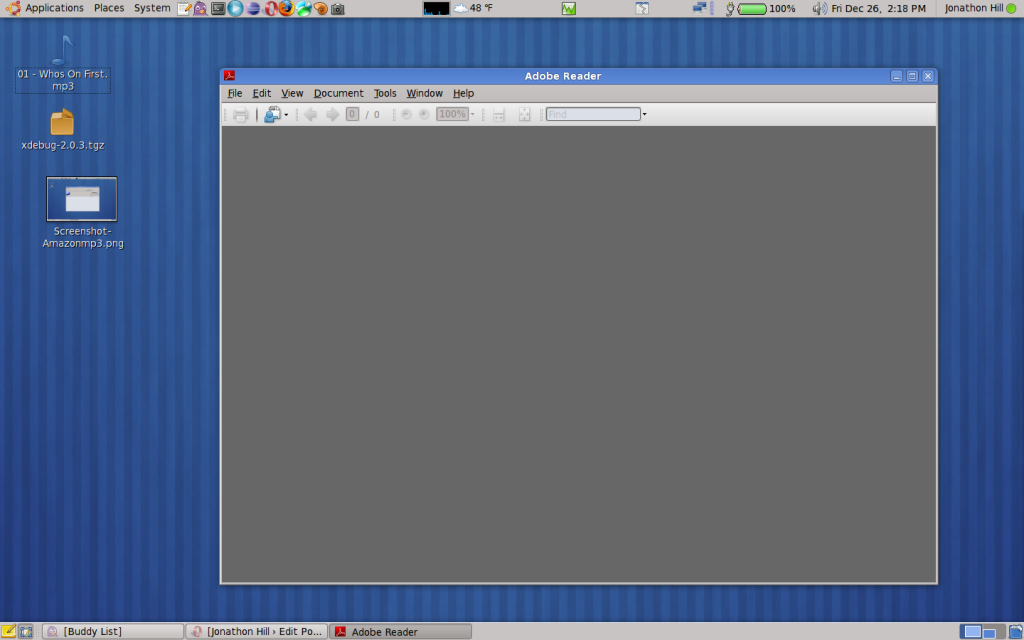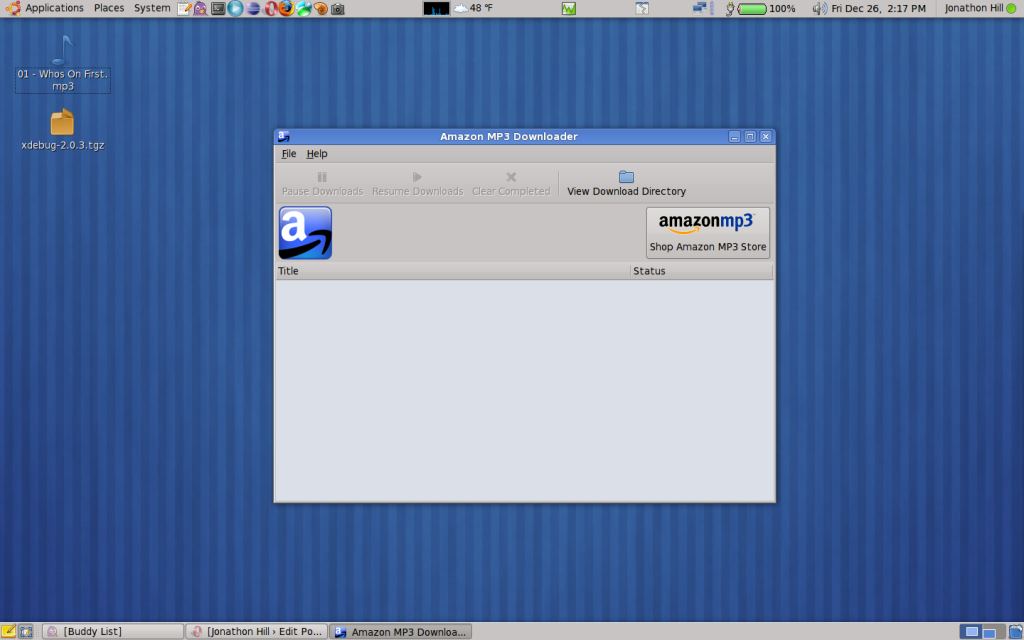Installing 32-bit programs on 64-bit Ubuntu linux
So far so good on my experimental switch to Ubuntu Linux from Windows XP.
I’m running 64-bit linux because my laptop’s Intel CPU supports it. However, many but not all programs available for linux are available in 64-bit versions. Last few days I’ve needed to install a few programs that don’t have 64-bit versions available, namely, Adobe Reader 8 and Amazon’s MP3 downloader. Here’s what I have learned:
- Linux’s package managers are made to balk at installing 32-bit packages on 64-bit OSs. That is simply to remind you to check to see if a 64-bit version is available, (often it is).
- 64-bit hardware and OSs are backward-compatible with 32-bit software.
So, most of the time all you have to do is tell the package manager “you know what you’re doing” and install anyway:
$ sudo dpkg -i --force-all AdobeReader_enu-8.1.3-1.i386.deb
Which is how I got Adobe Reader working. Now for Amazon’s MP3 downloader. The purpose of the downloader is to make it easy and convenient to download whole albums at once, file it, and allow you to pause/resume downloading if needed.
Honestly, I was surprised and delighted to find that Amazon even makes a Linux version. So, I tried to install it. It complained about a bunch of libboost libraries being missing. So I headed over to synaptic and installed all the libboost_*-1.34.1 packages and was then able to install:
$ sudo dpkg -i --force-all amazonmp3.deb
When I tried to run it, it wouldn’t open. I tried opening it from the terminal and it said it couldn’t open some of the libboost libraries that I installed. Somewhere I read that you can use these commands to determine the architecture of an installed program or library:
$ file /usr/bin/amazonmp3<br />
$ file /usr/lib/libboost-thread1.34.1
Well, amazonmp3 is 32-bit and the libboost libraries I installed were all 64-bit. So, I installed the getlibs package and ran it:
$ sudo getlibs /usr/bin/amazonmp3
It downloaded a bunch of 32-bit packages and now amazonmp3 works like a charm.
Kudos to Amazon for their DRM-free MP3s and for making a cross-platform downloader that makes using their service easy!